Craft CMS: Building Complex Queries by Extending the ElementCriteriaModel
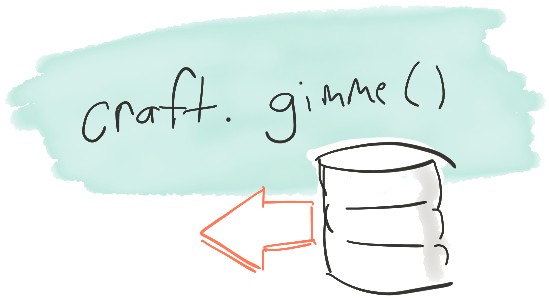
One of the great things about Craft, from a developer's point of view, is the amount of flexibility it provides when it comes to working with your site's data, giving you the power to accomplish things that would be difficult or impossible in other CMSes. Sometimes, though, you might run into limitations of Craft's built-in query methods when trying to retrieve data to display in a template. Fortunately, Craft provides a tool that is useful for building complex queries when the need arises, by using buildElementsQuery to extend an ElementCriteriaModel.
The ElementCriteriaModel
Out of the box, Craft makes it simple to retrieve a collection of elements—whether entries, assets, users, tags, or categories—for display in a template. More importantly, it makes it easy to narrow and sort your results by a variety of criteria.
In order to construct the database query that fetches and sorts the data you're interested in, Craft uses an object called the ElementCriteriaModel. This model hides the underlying database query logic behind an easy-to-understand API; so, for instance, calling craft.entries in a template returns an ElementCriteriaModel object to which you can apply a variety of parameters, such as:
craft.entries.section('blog').status('pending').limit(20).find()
Under the hood, Craft does the work of translating your search criteria into a database query in order to fetch the elements that you are interested in.
Coming from a Laravel background, I think of the ElementCriteriaModel as being similar, in many ways, to the Eloquent ORM.
In most cases, these built-in methods of interacting with your data are sufficient, and the query parameters available in Craft offer quite flexible and powerful functionality—allowing you to easily obtain related elements with the relatedTo parameter, to perform full-text search for data using a robust syntax, to order by various values, etc. But occasionally, you might encounter a more complicated instance where the built-in query parameters won't get you what you want. For example, you may want to:
- include data from a third-party plugin in your query
- perform a complex
joininvolving data from several tables - optimize a complex search in order to reduce the number of database queries performed
- group and aggregate results at the database level rather than using the
groupfilter in your Twig template
Coming from a Laravel background, I think of the ElementCriteriaModel as being similar, in many ways, to the Eloquent ORM. And just as Eloquent allows you to take advantage of the lower-level Query Builder when you need to customize or extend a query, Craft gives you the ability to extend the ElementCriteriaModel when you need to construct more complex queries.
The key to doing this is using the buildElementsQuery() method, and following these 3 steps:
- Start by setting up an ElementCriteriaModel
- Modify or extend the query using Craft's
buildElementsQuery()method - Execute your customized query and return the results
These steps are described below, followed by an example of how to perform a custom query that includes columns from a third-party plugin's table.
Note: Extending the ElementCriteriaModel involves interacting with Craft's underlying classes, and consequently requires a basic understanding of Craft's plugin framework. But fear not, the plugin documentation is very thorough. Plus, we've created an open-source plugin called BuildQuery to demonstrate these techniques, which can be used as a starting point for building your own custom queries.
Step 1: Obtaining an ElementCriteriaModel
So to begin with, you must first obtain an instance of the ElementCriteriaModel for whichever element type you are interested in. If searching for a particular set of entries, for example, you can call this:
craft()->elements->getCriteria(ElementType::Entry)
... and it will generate an ElementCriteriaModel that contains the query logic necessary to collect entries from Craft's database. (This is the same object you would get if you called craft.entries from within a template.) Possible ElementTypes include Entry, Asset, Category, Tag, User, MatrixBlock, and GlobalSet. From there, you can add various search criteria to your model using Craft's built-in query parameters—again, just as you would from within your templates.
To mimic this template query:
craft.entries.section('blog').status('pending').limit(20)
You would do the following in your plugin:
$criteria = craft()->elements->getCriteria(ElementType::Entry);
$criteria->section = 'blog';
$criteria->status = 'pending';
$criteria->limit = 20;
At this point, you haven't actually obtained any records—rather, you've set up the queries that Craft will eventually run once you call a fetching method like find() or first(). If you're dealing with a relatively simple query, your work is done; calling find() will give you a model that contains your query results (in this case, the results would be an instance of EntryModel, since we are searching for entries). However, if you need to add criteria to your query that isn't available with the parameters for your ElementType, then your next stop is buildElementsQuery().
Step 2: Extending the ElementCriteriaModel with buildElementsQuery()
Like the getCriteria() method that we initially called to set up our model, buildElementsQuery() is a method of Craft's ElementsService class, an instance of which is globally available using craft()->elements. The function buildElementsQuery() accepts our prepared ElementCriteriaModel as a parameter, so calling this:
$dbCommand = craft()->elements->buildElementsQuery($criteria);
... will take our ElementCriteriaModel (which is primed and ready to fetch 20 pending entries from the blog section), and convert it into a DbCommand object. Craft is built on the Yii framework, and DbCommand is an extension of Yii's CDbCommand class; DbCommand is the lower-level object that Craft uses to build and execute the SQL query. Having converted the ElementCriteriaModel into a DbCommand object, you are now free to continue adding criteria to your query, using any of the methods that are available to DbCommand.
Note that once buildElementsQuery() is called, Craft executes the initial ElementType query, along with any full-text search criteria that were added to the ElementCriteriaModel. So if $dbCommand comes back null, there's no point in continuing by further limiting our query. Instead, we can immediately return an empty set of entries:
if (! $dbCommand) {
return EntryModel::populateModels(null);
}
If, however, buildElementsQuery() returns a result, then we can continue adding our complex query criteria to the resulting DbCommand. We have access to all the methods available on the DbCommand class; so, for example, we can join tables from a third-party plugin by adding $dbCommand->leftJoin(...), select unique elements with setDistinct(), add complex GROUP BY or HAVING clauses with setGroup() or setHaving(), build nested sub-queries, etc.
Step 3: Obtaining an Craft element model with our results
Once we've modified the DbCommand object, calling $dbCommand->queryAll() will execute our query and return the results as an array. *
There's one final step remaining: we need to convert the result array into an element model that Craft can work with in a template. The simplest way to do that is by passing the array of results to the populateModels method of the element's base model; in our case, since we have been searching for entries, we would use an EntryModel, and return:
return EntryModel::populateModels($dbCommand->queryAll());
At this point, we have a result model just as if we had called find() on our original ElementCriteriaModel, but which takes into account the additional query criteria that we specified after calling buildElementsQuery(). We can pass this model to our template, and loop over it to display our results.
Alternatively, we can populate a custom model that extends EntryModel—this is useful if, for instance, we need to add some custom attributes to our model. The example query performed in the BuildQuery plugin adds a workCount attribute to the results, so we need to set the strictAttributes parameter on our model to false so that we have access to the new workCount attribute. Take a look at the BuildQueryModel to see this in action.
Real world example
A common use case for using buildElementsQuery() is to search for data from a table that is used by a third-party plugin.
For a recent project, we used the Smart Map plugin to store location data—address information and latitude/longitude coordinates—for our entries, allowing us to take advantage of Smart Map's excellent mapping and distance-based search capabilities. However, we also needed to build queries for entries that took into account other search criteria in addition to Smart Map's address fields. For instance, we needed to build a query for all entries from a particular category, with particular tags, grouped by a subtitle field, and with a particular state or zip code. State and zip code data are stored in the Smart Map plugin's table, not in Craft's content table.
Using buildElementsQuery(), we were able to start with our mostly-populated ElementCriteriaModel, then join Smart Map's table craft_smartmap_addresses so that we could include the state or zip code criteria in our query:
$criteria = craft()->elements->getCriteria(ElementType::Entry);
$criteria->state = 'addresses.IL';
$criteria->relatedTo = ...
$dbCommand = craft()->elements->buildElementsQuery($criteria);
$dbCommand->leftJoin("craft_smartmap_addresses", "addresses.elementId = entries.id");
return EntryModel::populateModels($dbCommand->queryAll());
When it comes to the query power that is now available to you, this is only the tip of the proverbial iceberg; complex joins, optimized searches, aggregated group-by's and complicated nested queries are all within your grasp. Using this method, for example, we were able to build a single query that grouped results by a particular field, sorted them by location data obtained from a third-party table, and paginated them in a manner that took into account the number of parent records, while ignoring the children:
5 results per page:
Parent 1
Child a
Child b
Parent 2
Parent 3
Child c
Parent 4
Child d
Child e
Child f
Parent 5
Child g
< 1 2 3 4 ... 10 11 >
Bonus! Using buildElementsQuery() for query troubleshooting
Queries can quickly become very complex. Fortunately, the DbCommand object that is obtained when calling buildElementsQuery() offers an extremely useful getText() method, allowing you to view the underlying SQL statement that you have been building. In addition, the DbCommand object's params property contains an associative array of the parameters that are bound to your current query. So this line:
Craft::dd(
str_replace(
array_keys($dbCommand->params),
array_values($dbCommand->params), $dbCommand->getText()
)
);
will dump the entire prepared SQL statement for whatever query you are building, which can be very helpful for debugging convoluted queries involving join, group by, or having clauses. Even if you're not extending your query, it can often be useful to convert your ElementCriteriaModel to a DbCommand and run getText() to see the full SQL query that's hiding underneath.
* Prior to Craft version 2.5,
buildElementsQuery()would strip out anyorder,limit, andoffsetelements form the ElementCriteriaModel when it was converted to a DbCommand, requiring that those be added back in before callingqueryAll(). This has been fixed in version 2.5.
in your inbox:
let’s talk.
Thank you!
We appreciate your interest.
We will get right back to you.
